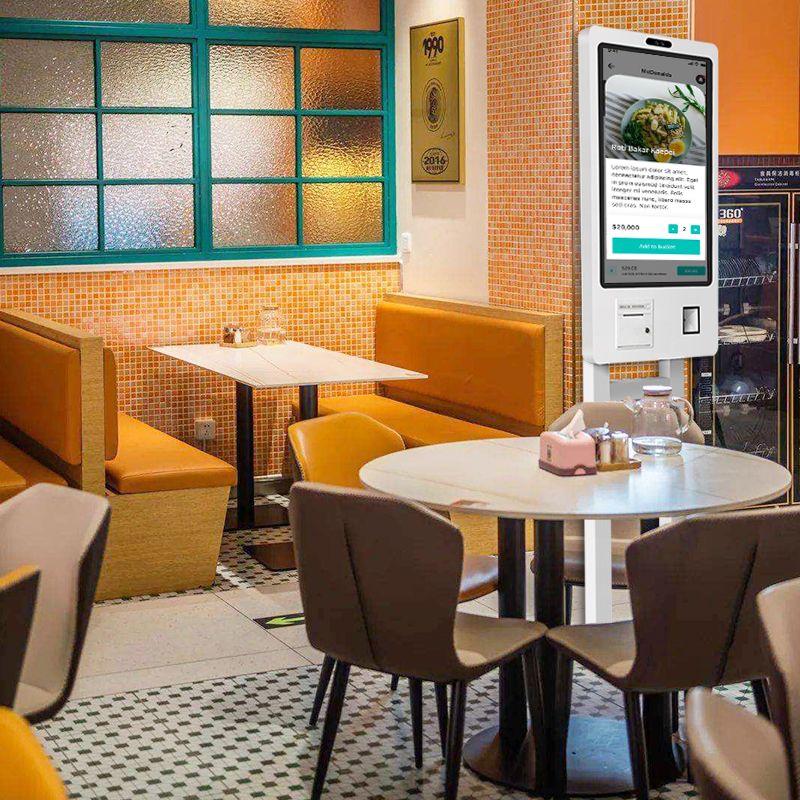Interactive Smart Whiteboard
What is Interactive Smart Whiteboard?
The all-in-one conference machine is an all-in-one machine that integrates various functions of a projector, an electronic whiteboard, a stereo, a TV, and a video conference terminal. It is an office equipment specially designed for meetings. The conference tablet is also called a teaching all-in-one machine in the field of education. The intelligent conference all-in-one machine adopts an integrated design, an ultra-thin body, and a simple business appearance; there are multiple USB ports on the front, bottom and sides of the device to meet the needs of multiple people in the conference. The installation method is flexible and changeable. It can be wall-mounted and can be matched with a mobile tripod. It does not require installation conditions and is perfectly suitable for various conference environments.
The digital whiteboard is a device that integrates the six functions of a whiteboard, a computer, a monitor, a tablet computer, a stereo, and a projector. It is mainly used in conferences and teaching, and can also have good applications in other fields.
| Brand | Neutral brand |
| Touch | Infrared touch |
| Response time | 5ms |
| Screen ratio | 16:9 |
| Resolution | 1920*1080(FHD) |
| Interface | HDMI, USB, VGA, TF Card, RJ45 |
| Color | Black |
| WIFI | Support |
1. Writing style: Support single-point and ten-point touch
2. Round cylinder: You can draw any graphics
3. Clear the page: When you need a brand new interface, you can clear all the content on the screen with one click
4. Read function: you can read the text displayed in the interface
5. Provide the return to the upward and the next step, if you want to restore the previous step, you must restore the next step, and vice versa
6. Use a key to lock the main interface. If you accidentally press this key during a lecture, you can lock this page.
7. Support inserting pictures, vedio, documents, table, cover, flash, histogram, text to make your presentation more vivid
8. Repository: where you can put the resources you need to lock
9. A variety of auxiliary tools
10. Support recording screen and screenshots;
Classroom, Meeting room, Training institution, Showroom.