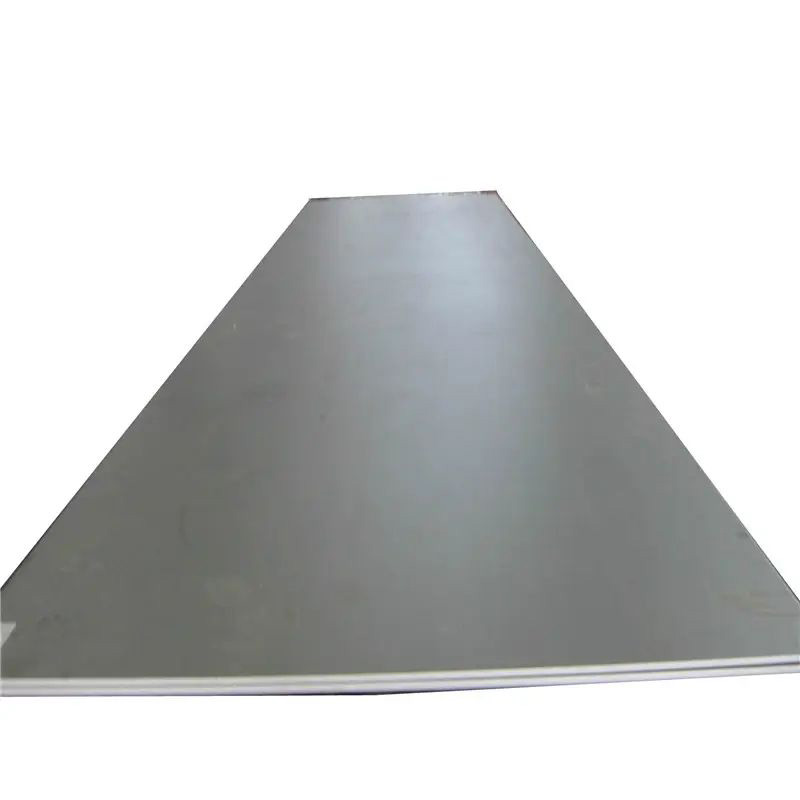S501 MPP Surface Pencil
* No pressure sensitivity function.
* No bluetooth connection required. Double tap above the indicator to turn it on and it’s ready to go.
* The stylus automatically activates “Sleep Mode” after idle for 5 minutes to save power.
* If your iPad was ever connected to an Apple Pencil, switch off the “Only Draw with Apple Pencil” option before using.
* Do not use the stylus while it is charging.
Be sure to replace the pencil tip after it’s worn out, in case the metal lead exposed and scratches the screen.
| Suitable model : | MICROSOFT、ASUS、DELL、HP、Acer、Others; |
| Material: | Aluminum alloy |
| Product Size: | 1.45mm*9.6 mm*140mm |
| Product Weight: | 20g |
| Intelligent power saving: | 2 minutes auto off; |
| Long standby time : | Super long use time: 600 hours use time, and power saving technology; |
| Size: pen body diameter: | 10mm pen cap end: 140mm |
| Pressure Level : | 1024 |
| Smart Connect: | NO Driver required and no Bluetooth required. |
The Versatile Mpen is Your Best Choice.
You can not only use it to take notes, sketch a draft, paint a watercolor, but also mark up an email, or sign a form. Whatever you need to do, Mpen is easy and convenient to use but impossible to put down.
Bring Your Ideas into Reality.
While it resembles a classic writing tool, Mpen is so much more. Whether you are marking up a complex document, designing a car onsite, or retouching layer in a photo, you get an astonishing selection of tools in a single instrument. Mpen can help you to use every pixel to create a rich and colorful effect, especially when you need pixel-perfect precision.
You can use it to make industrial drawings, or to add fine brushstrokes to.
Creating Never be Easier Like Now
Mpen can help you to take notes and outline ideas, just like writing on the paper. You can add handwriting or painting beside the text, and also use the focus function to search handwriting notes. you can use Mpen not only to create songs, animated short films, take notes, but also to draw CAD. In addition, there are many excellent apps on Windows that can help you deal with more transactions. Such as OneNote, Microsoft Office, Adobe Suite, Sketchable, Bluebeam Revu,Drawboard, Staffpad.
Leave Your Mark on Pictures, Documents And More.
You can use Mpen to add comments on PDF files, photos, web pages and the screenshot that you want to mark. At the same time, you can also outline the PPT directly to enrich your speech.
Two Shortcut Buttons
The quick wipe and the right mouse button improve your work efficiency and save your time to create more fresh ideas.
Replaceable Pen Tips
POM and fiber tips bring the personalized choice. Use the soft fiber tip to draw like a pencil, or replace with the hard POM tip to write smoothly like a pen.
Sophisticated Manufactured
But Easy to Use
Although Mpen awarded numerous patents, and it is light and comfortable light a regular pen. It’s far more accurate than your fingertips, and using it is as simple and easy as moving your finger.
Write and Sketch Naturally
As Mpen adopts ultra high point rate, the delay from your writing to the content showed on the screen is almost imperceptible. The pressure of your hand will be filtered out by the PalmBlock technology, when you use Mpen to write. So you can lean your hand on the screen and writeas smoothly as on the paper.
Equipped with the complex and sophisticated 1024 pressure sensors, Mpen is able to judge the strength that you applied on the tip accurately. Press harder for thicker lines, lighter for thinner ones.
300 days of Continuous Service Time
Ideas Never Stop.
Mpen equipped with ultra low power IC, and it will automatically go to sleep when the accelerator detects that the pen is not moving. A new battery gives you 300 days of scribbling,sketching, and editing(2 hours use of each day).